用 Curator 来管理 Elasticsearch 的索引
前言
Curator是Elastic官方发布的一个管理Elasticsearch索引的工具,可以完成许多索引生命周期的管理工作,例如清理创建时间超过 7 天的索引、每天定时备份指定的索引、定时将索引从热节点迁移至冷节点等等。
安装
PIP
如果没有安装pip先安装pip
1 | wget -O /etc/yum.repos.d/epel.repo http://mirrors.aliyun.com/repo/epel-7.repo |
利用阿里的epel源
1 | yum -y install python-pip |
Curator
Curator本身是基于Python实现,所以可以使用pip安装
1 | pip install elasticsearch-curator |
升级
1 | pip install -U elasticsearch-curator |
查看版本
1 | # curator --version |
使用
配置
新建配置文件curator.yml,具体格式可以参考官方默认的配置文件
1 |
|
删除
新建执行动作文件delete_indices.yml,比如我执行删除7天前的索引
1 |
|
执行
1 | curator --config /etc/curator/config.yml /etc/curator/action/delete_indices.yml |
执行结果如下: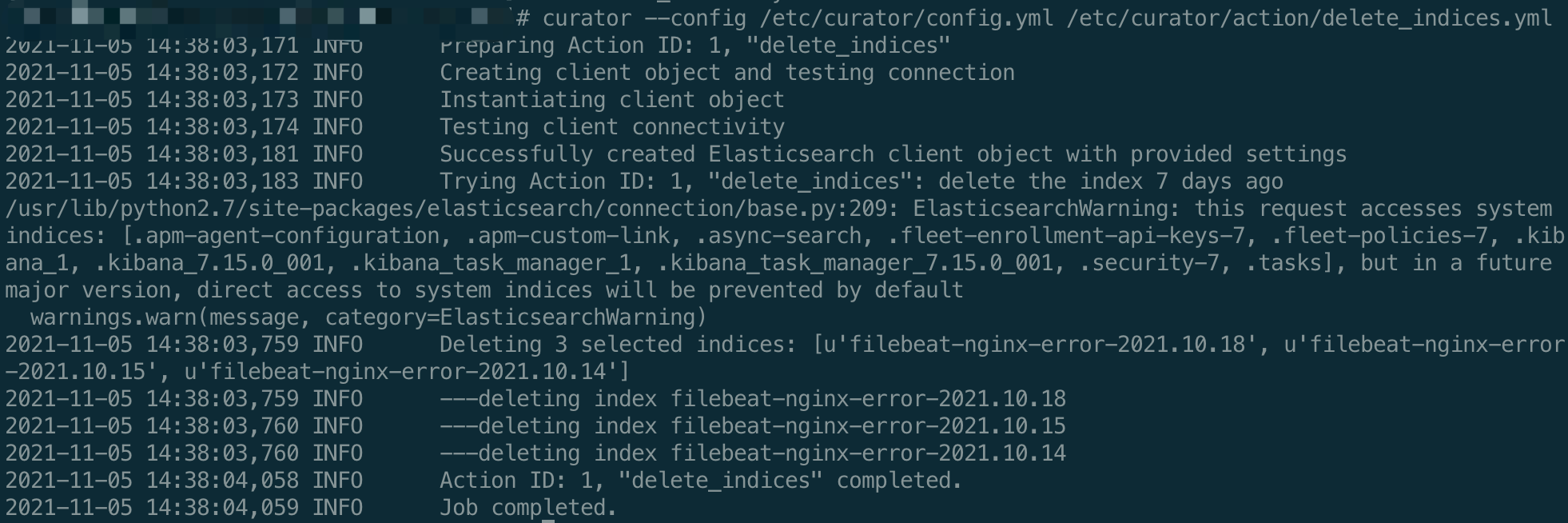
未完待续